STEPS:
1) Install Maximo Mobile from Google play store app
2) Enter URL
3) Click Log In
RESULTS: On the Setting up page, navigator shows “Setting up (0%)”
Download error "An error occurred during the data download. View the log for more information. The app does not exist"
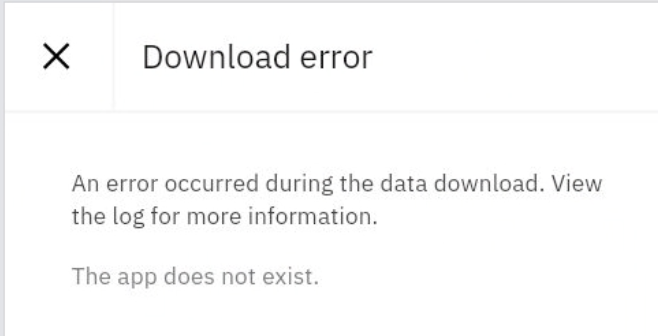
Diagnosing The Problem
Excerpt from Debug device log :[ERROR]: [containerApp]: [JS-DisconnectedRESTConnection]: Request for /core/packages?workspaceId=hccbprod taking 15002 miliseconds
[ERROR]: [containerApp]: [DownloadController]: Download error: The app does not exist.
Collect log files from mobileapi and coreapi pods:
1) Reproduce the error to ensure it is logged
2) Login openshift web console
3) Go to Workloads->Pods
4) Select project <masinstid>-core
5) Search "coreapi", you may find 3 pods like screenshot
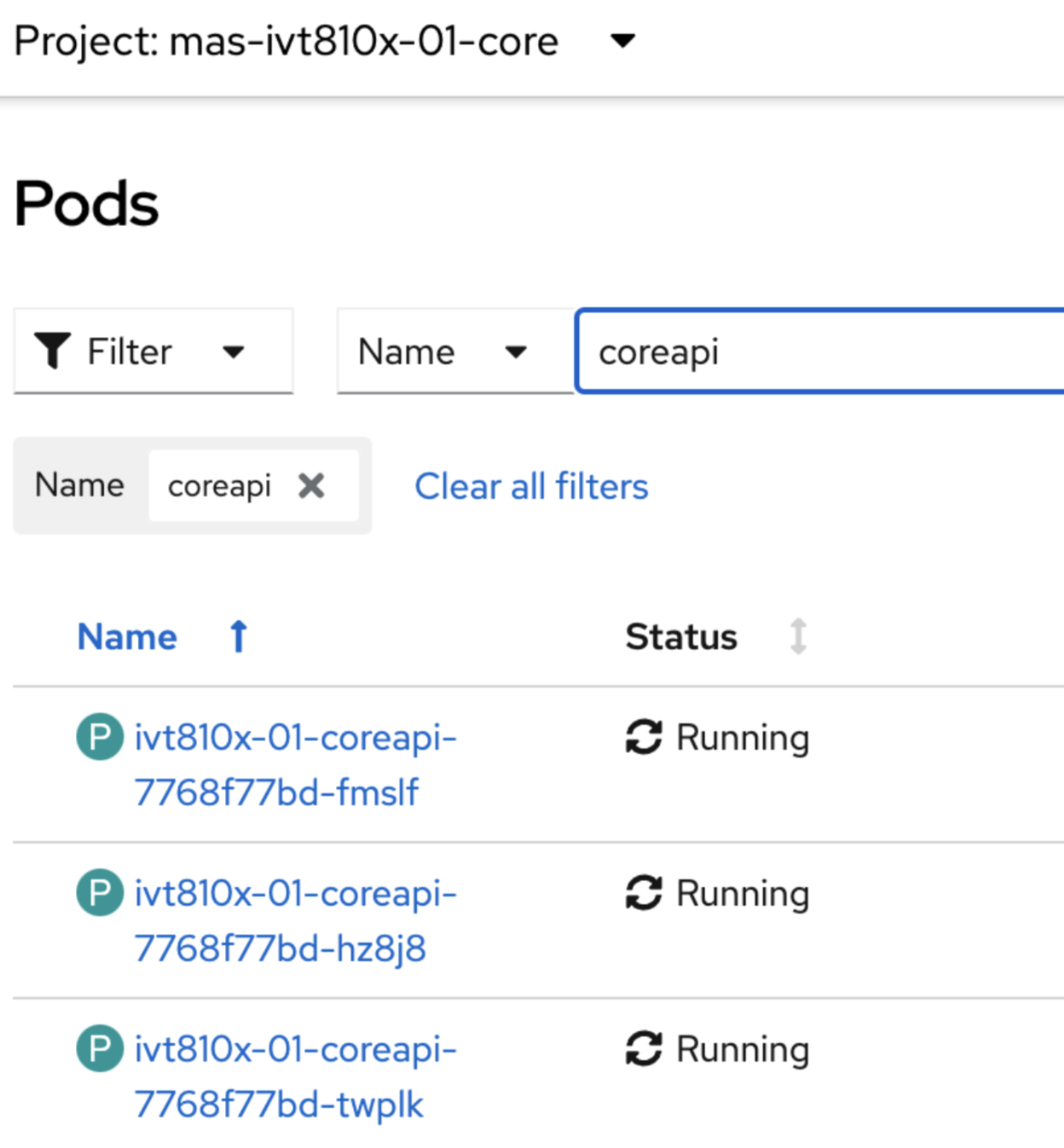
6) Click each pod
7) Go to Logs tab
8) Click download
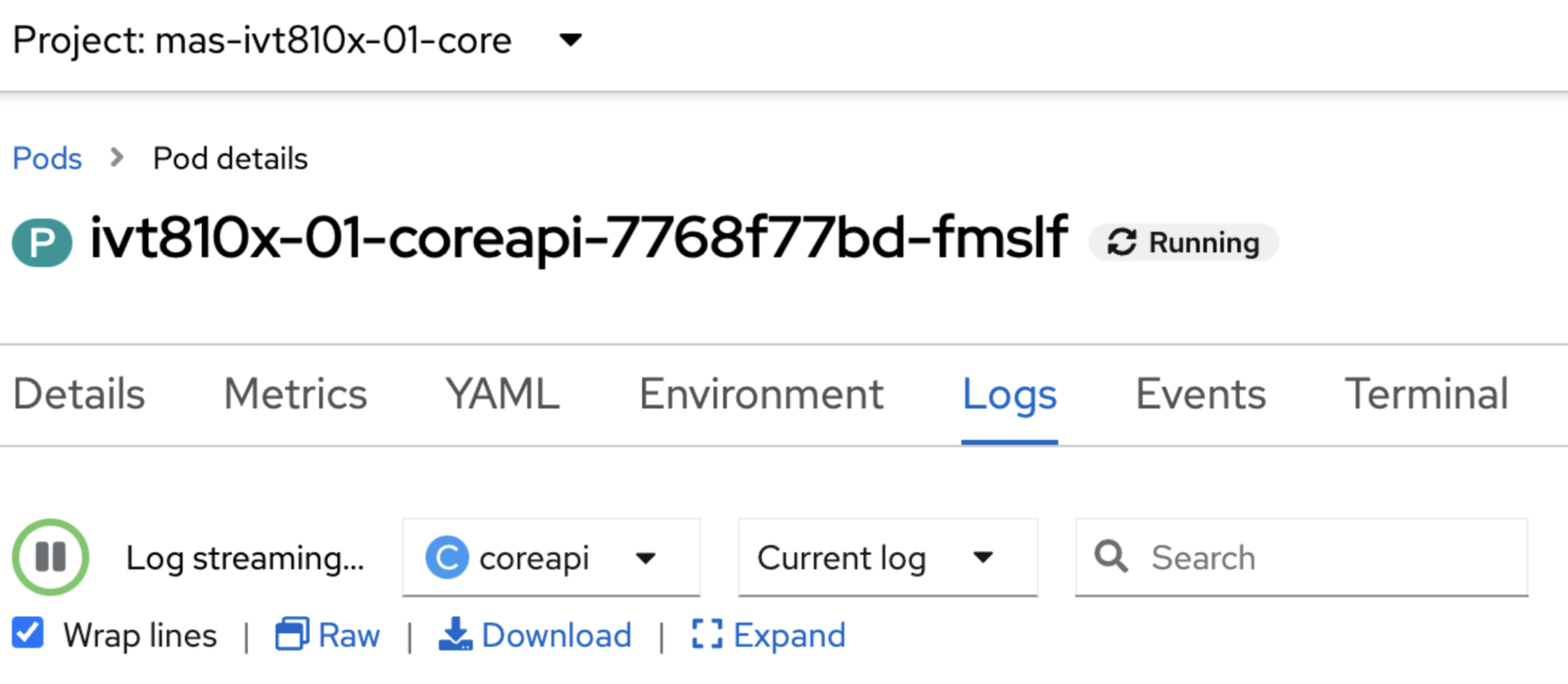
Repeat 5-8, search for "mobileapi"
Resolving The Problem
Mobile api log shows error about mongo certificate
[SSL: CERTIFICATE_VERIFY_FAILED] certificate verify failed: self signed certificate in certificate chain (_ssl.c:XXXX),mas-mongo-ce.mas-mongo-svc.cluster.local:XXXX:
Restart the mobileapi pod to up the mongo certificate from trust store.
Reference Link : https://www.ibm.com/support/pages/node/6989609
No comments:
Post a Comment