After a change was applied to IBM Maximo Application Suite (MAS) or IBM Maximo Manage, the custom resources are not reconciled.
Search This Blog
Thursday, April 25, 2024
MAS and Manage custom resources are not reconciled
MAS - JDBC error in MAS Core Suite Admin
In suite administration, configuration section user gets an error related to database connection.
Error snippet:
Error: Message: JDBC configuration was unable to be verified: [IBM][CLI Driver][DB2/LINUXX8664] SQL0601N The name of the object to be created is identical to the existing name "DB2INST1.MYTESTTABLE" of type "TABLE". SQLSTATE=42710 SQLCODE=-601
Answer
https://www.ibm.com/docs/en/db2-for-zos/11?topic=codes-601
MAS - The authentication token is invalid: ExpiredSignatureError('Signature has expired')
When you try to log into Maximo Application Suite, you receive a message:
Resolving The Problem

Tuesday, April 23, 2024
Maximo Mobile - Receives error "The app does not exist" during data download
STEPS:
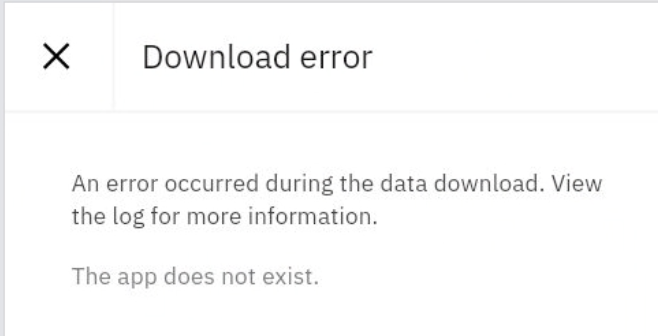
Diagnosing The Problem
Excerpt from Debug device log :[ERROR]: [containerApp]: [JS-DisconnectedRESTConnection]: Request for /core/packages?workspaceId=hccbprod taking 15002 miliseconds
[ERROR]: [containerApp]: [DownloadController]: Download error: The app does not exist.
Collect log files from mobileapi and coreapi pods:
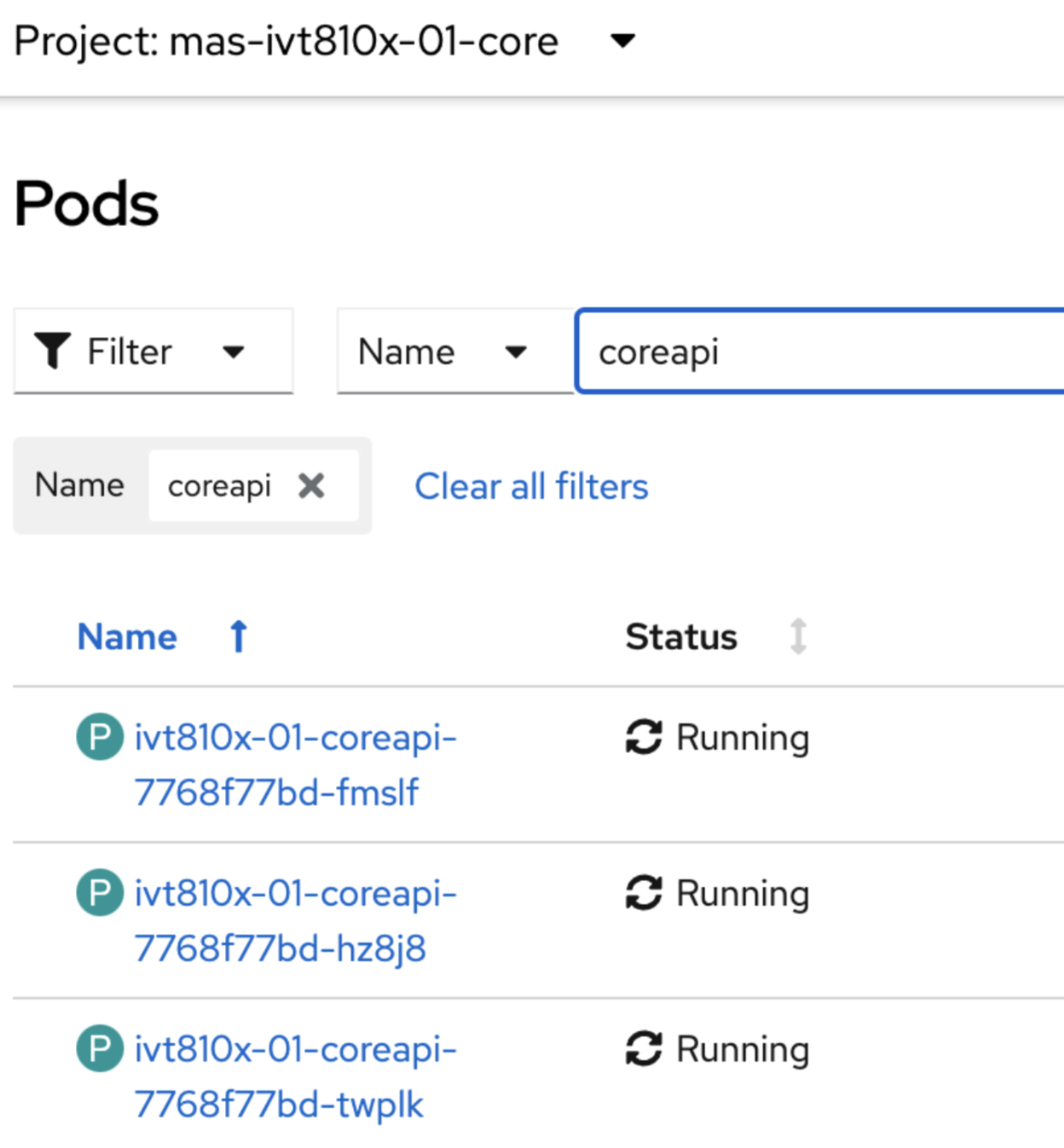
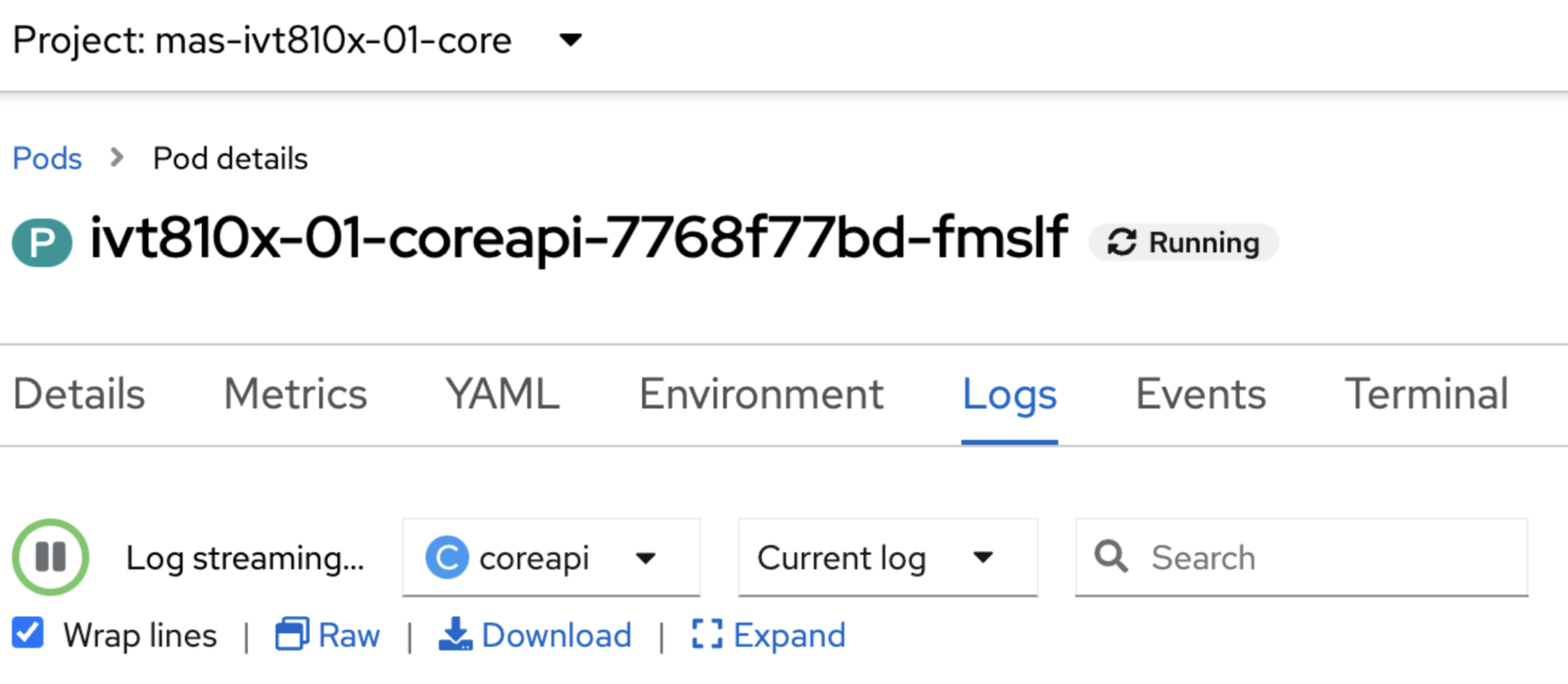
Resolving The Problem
[SSL: CERTIFICATE_VERIFY_FAILED] certificate verify failed: self signed certificate in certificate chain (_ssl.c:XXXX),mas-mongo-ce.mas-mongo-svc.cluster.local:XXXX:
MAS and Manage custom resources are not reconciled
After a change was applied to IBM Maximo Application Suite (MAS) or IBM Maximo Manage, the custom resources are not reconciled. For exampl...
-
Queues The IBM Maximo uses these queues for data integration purposes: Inbound sequential (sqin) - Maximo sequential queue used for...
-
Application Event Model Overview Events are sent to the user interface framework whenever an end user clicks a toolbar button in th...
-
Here is the sample code. ? 1 2 3 4 5 6 7 8 9 10 11 12 13 14 15 16 17 18 19 20 21 22 23...
