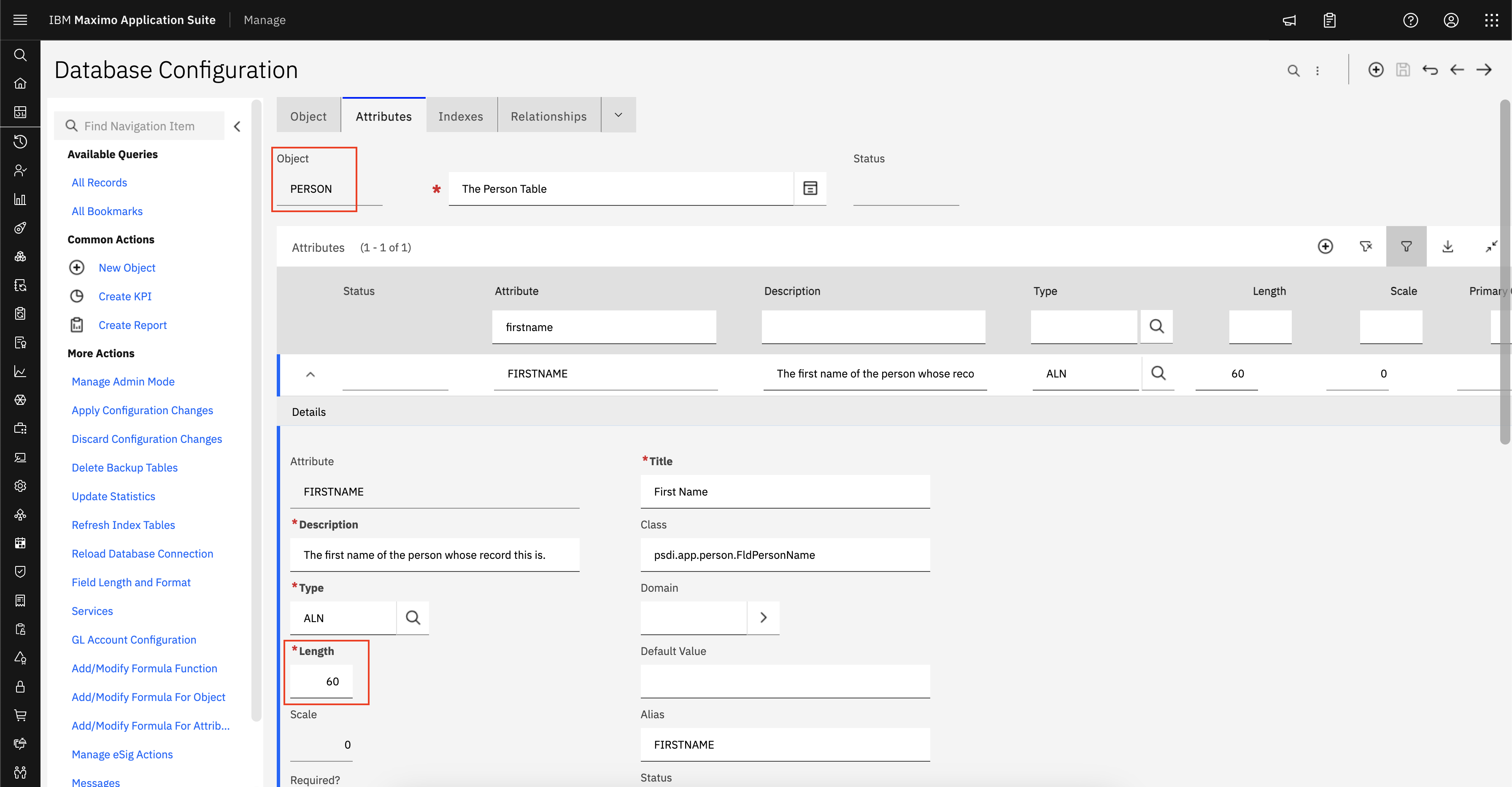Application (Layer 7)

This layer supports application and end-user processes. Communication partners are identified, quality of service is identified, user authentication and privacy are considered, and any constraints on data syntax are identified. Everything at this layer is application-specific. This layer provides application services for file transfers, e-mail, and other network software services. Telnet and FTP are applications that exist entirely in the application level. Tiered application architectures are part of this layer.
Presentation (Layer 6)
This
layer provides independence from differences in data representation (e.g., encryption) by translating from application
to network format, and vice versa. The presentation layer works to transform
data into the form that the application layer can accept. This layer formats
and encrypts data to be sent across a network, providing freedom from
compatibility problems. It is sometimes called the syntax layer.
Session (Layer 5)
This
layer establishes, manages and terminates connections between applications. The session layer sets up,
coordinates, and terminates conversations, exchanges, and dialogues between the
applications at each end. It deals with session and connection coordination.
Transport (Layer 4)
This
layer provides transparent transfer of data between end systems, or hosts, and is responsible for
end-to-end error recovery and flow control. It ensures complete data
transfer.
Network (Layer 3)
This
layer provides switching and routing technologies, creating logical
paths, known as virtual circuits, for transmitting data from node to node. Routing and forwarding
are functions of this layer, as well as addressing, internetworking, error handling, congestion control and packet sequencing.
Data Link (Layer 2)
At this
layer, data packets are encoded and decoded into bits. It
furnishes transmission protocol knowledge and management and
handles errors in the physical layer, flow control and frame synchronization.
The data link layer is divided into two sub layers: The Media Access Control (MAC) layer and the Logical Link Control (LLC) layer. The MAC sub layer controls
how a computer on the network gains access to the data and permission to
transmit it. The LLC layer controls frame synchronization, flow control and error
checking.
Physical (Layer 1)
This
layer conveys the bit stream - electrical impulse, light or radio signal --
through the network at the electrical and mechanical
level. It provides the hardware means of sending and receiving
data on a carrier, including defining cables, cards and physical aspects. Fast Ethernet, RS232, and ATM are protocols with physical layer components.