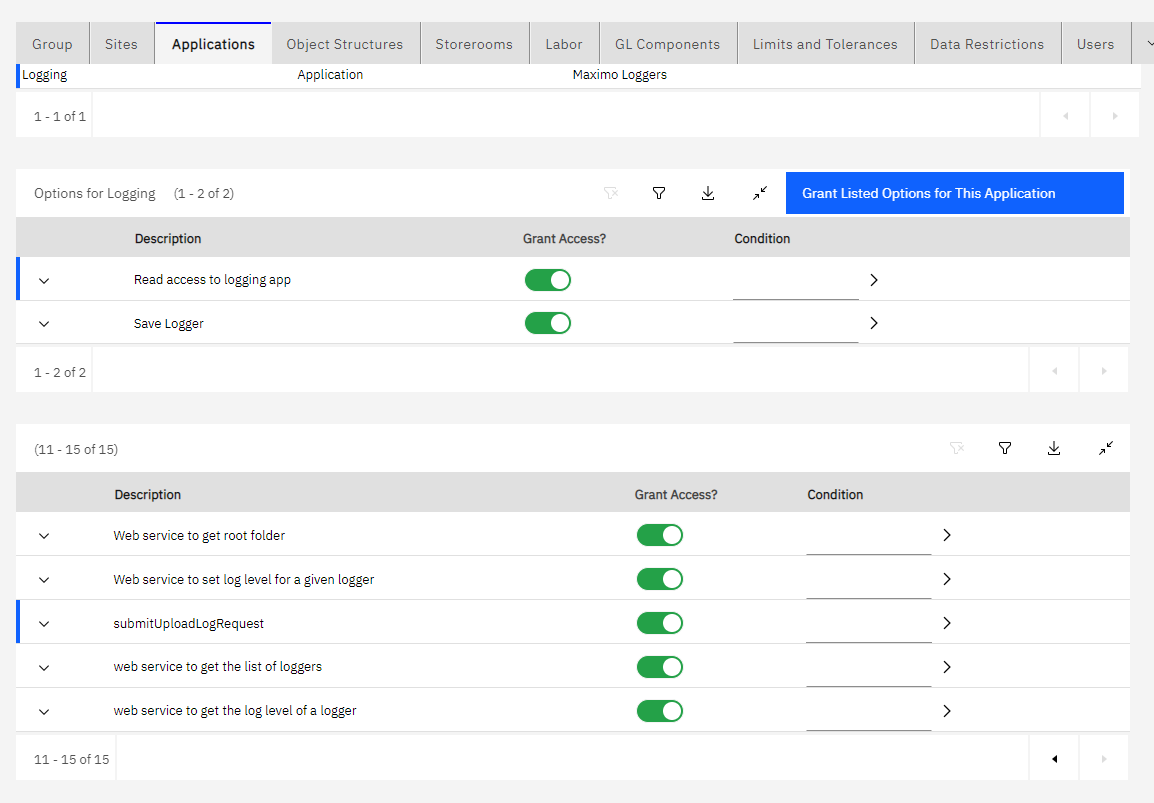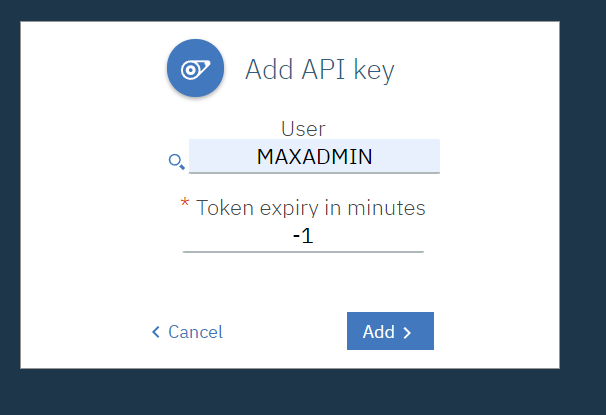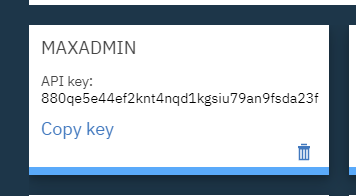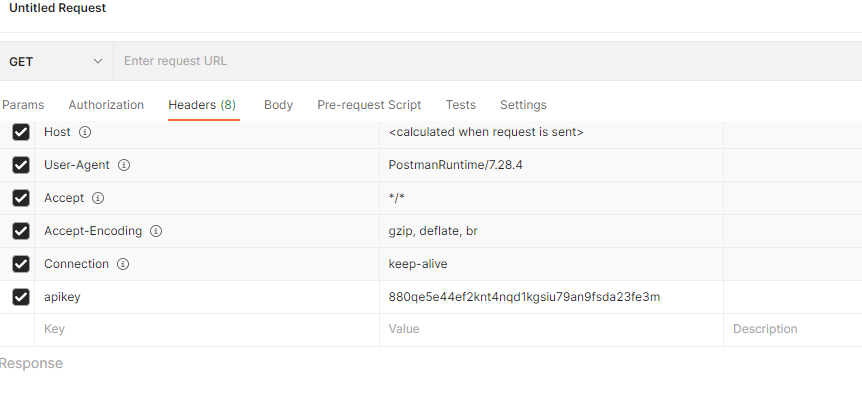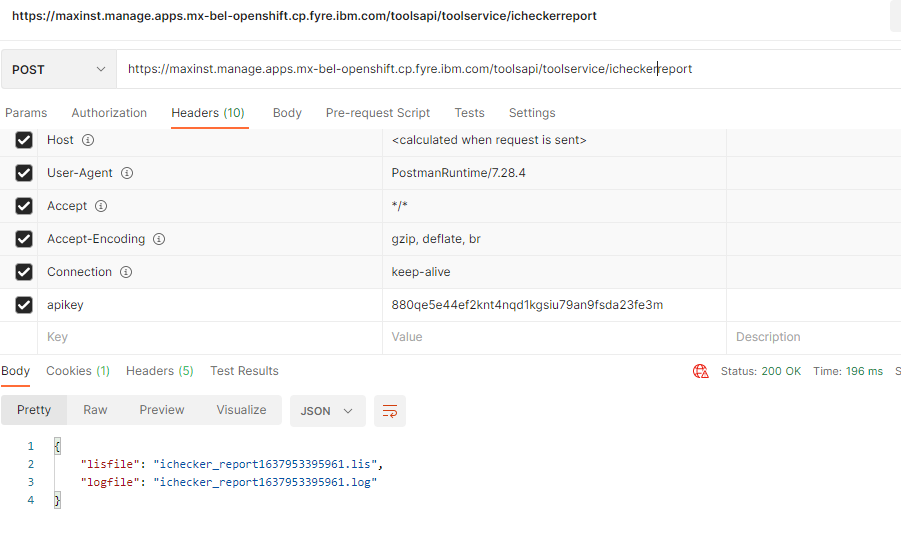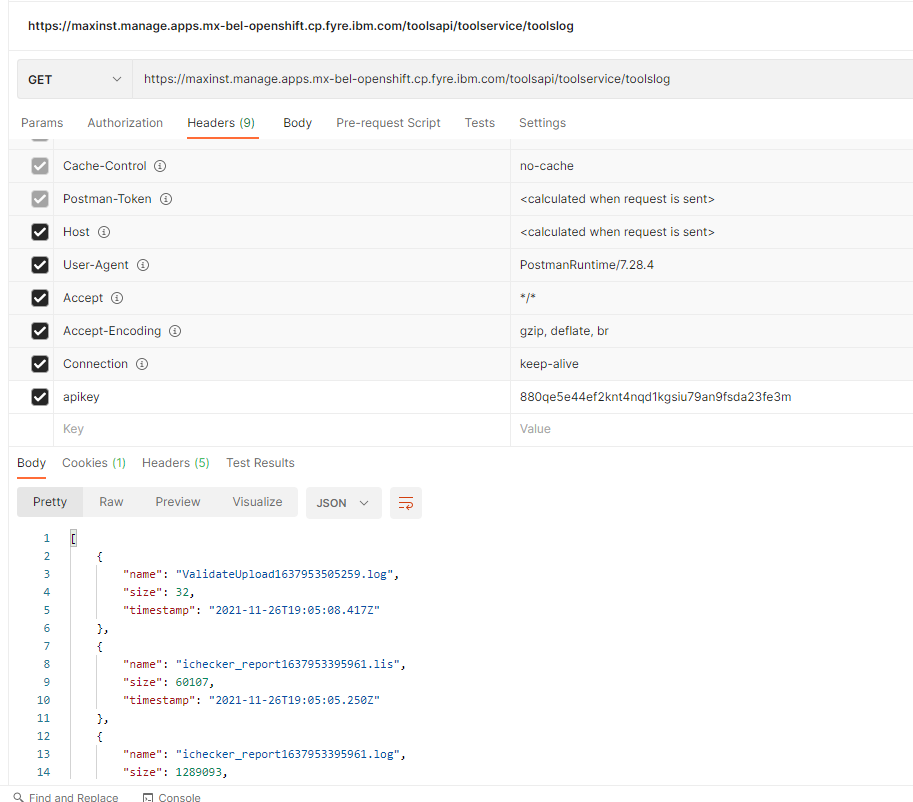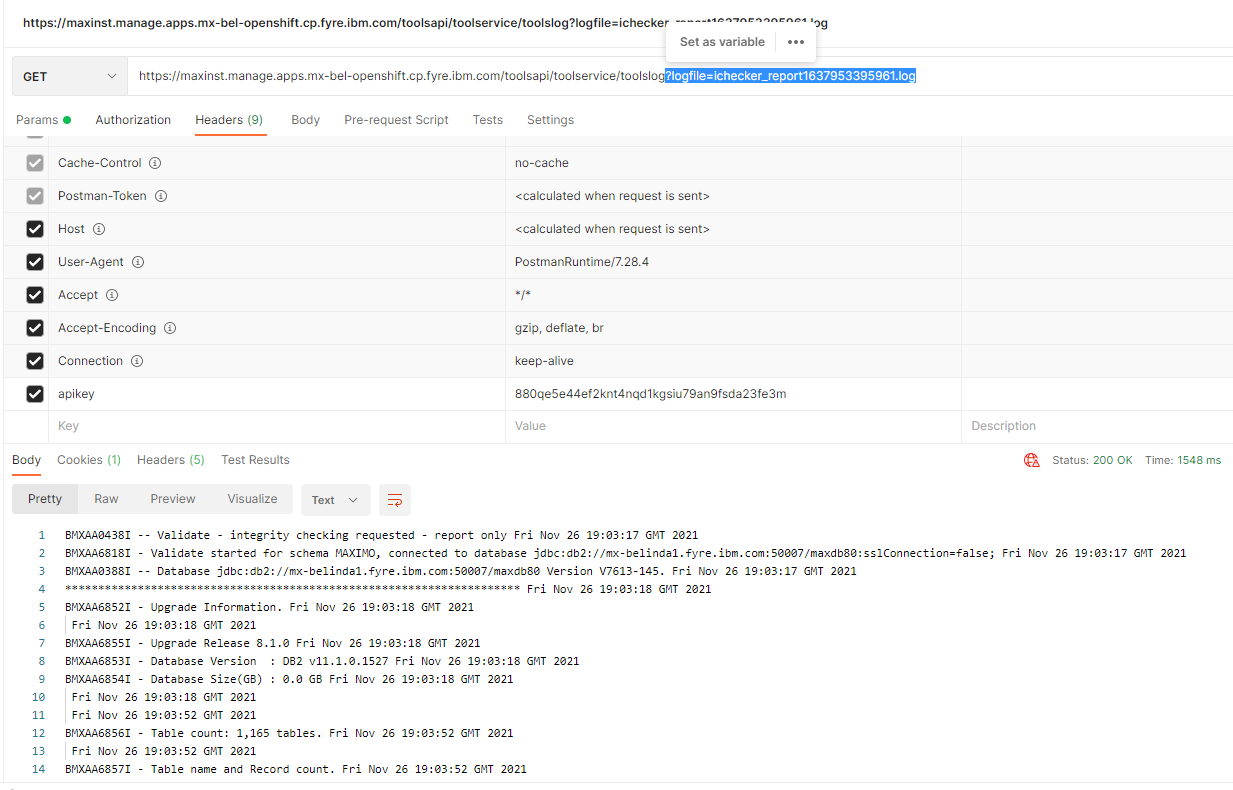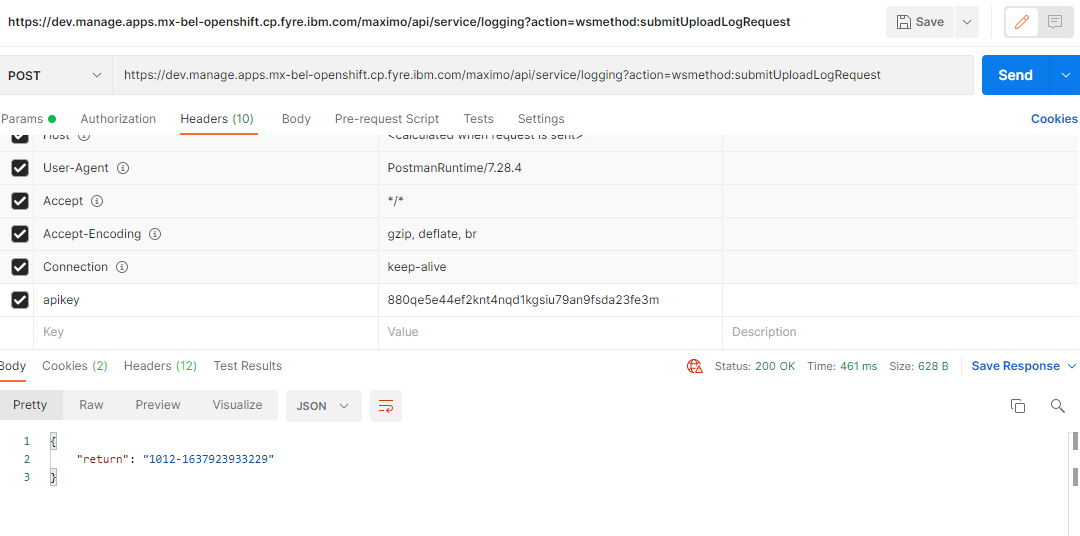Reactivation of Manage application fails. Adding the IBM Maximo Health, Safety & Environment and Spatial add-on components and reactivating Manage application results in "dbchange#ScriptFailure" error.
Logs show error messages as below log entries:
Example 1:
CREATE PROCEDURE PLUSG_AS_6 ( v_pOrgID VARGRAPHIC(8) ) LANGUAGE SQL BEGIN DECLARE SQLSTATE CHAR(5) DEFAULT '00000';
// Failed.
ERROR: BMXAA7025E -- Script failed while running.;
BMXAA8313E -- A statement failed to execute inside a freeform statement. See the nested exception.;
DB2 SQL Error: SQLCODE=-440, SQLSTATE=42884, SQLERRMC=PLUSG_AS_7;PROCEDURE, DRIVER=4.26.14
at psdi.oilandgas.en.V7110_97(V7110_97.java: 55)
aused by: BMXAA8313E -- A statement failed to execute inside a freeform statement. See the nested exception.;
DB2 SQL Error: SQLCODE=-440, SQLSTATE=42884, SQLERRMC=PLUSG_AS_7;PROCEDURE, DRIVER=4.26.14
at psdi.oilandgas.en.V7110_97(V7110_97.java: 55)
Caused by: DB2 SQL Error: SQLCODE=-440, SQLSTATE=42884, SQLERRMC=PLUSG_AS_7;PROCEDURE, DRIVER=4.26.14
at com.ibm.tivoli.maximo.dbmanage.connection.LoggingStatement(LoggingStatement.java: 145)
... 32 more
rollback;Example 2:
insert into crontaskdef (crontaskname, classname, description, crontaskdefid, accesslevel, langcode, hasld) select crontaskname, classname, description, crontaskdefid, accesslevel, langcode, hasld from zxcrontaskdef
;
// Failed.Example 3:
- BMXAA9115I -- The script code inserted only unique records into table CRONTASKDEF.
insert into crontaskdef (crontaskname, classname, description, crontaskdefid, accesslevel, langcode, hasld) values (?, ?, ?, ?, ?, ?, ?)
;
ReportImport, psdi.app.report.ReportImportCronTask, Crontask to import report designs., 424, FULL, EN, 0
// Failed.Example 4:
-- Product: IBM Maximo Oil and Gas, Last release database version:V7620-96, Next release dabatabase version:V8000-03, DBOILANDGAS:V8000-3
-- WARNING: Property file V8000_props does not exist. Continuing.......
-- WARNING: File classnames.dat for resetting maxobject/maxattribute table does not exist. Continuing.......
-- WARNING: File services.dat for resetting maxservice table does not exist. Continuing.......
-- Product: IBM Maximo Oil and Gas extension update starts...
-- Product: IBM Maximo Oil and Gas extension update complete: SUCCESSFUL
-- Report Version: Last report version for IBM Maximo Health, Safety and Environment not found in product xml, checking report version xml.
-- MESSAGES_PROC Product: DBHSE did not switch over
-- Product: IBM Maximo Health, Safety and Environment, Last release database version:V7620-02, Next release dabatabase version:V8000-01, DBHSE:V7620-1
-- WARNING: Property file V8000_props does not exist. Continuing.......
-- Product: IBM Maximo Health, Safety and Environment script updatedb process starts...
Running scripts for product: IBM Maximo Health, Safety and Environment from #1 to #2, fileVersion: V7620, varName: DBHSE, productDir: hse
Calling the class file : psdi.hse.en.V7620_02 Mon Apr 04 11:47:03 GMT 2022
-------------------------------------------------------------------
Calling the dbchange file : V7620_02 Mon Apr 04 11:47:03 GMT 2022
-------------------------------------------------------------------
/*
* freeform: Update Apphelp Links for HSE.
*/
update maxpresentation set presentation = REPLACE(presentation, 'com.ibm.oil.doc', 'com.ibm.hse.doc') where app not in ('LIBRARY','REPLIBRARY')
;
// Failed.
ERROR: BMXAA7025E -- Script failed while running.;
BMXAA8313E -- A statement failed to execute inside a freeform statement. See the nested exception.;
com.ibm.tivoli.maximo.dbmanage.MXExceptionWithDefault: scriptrun#ColumnNameTooLong;
Attributename value from dbc file is longer than the allowed length for a database column name;
DB2 SQL Error: SQLCODE=-433, SQLSTATE=22001, SQLERRMC=<?xml version="1.0" encoding="UTF-8"?>Example 5:
-- BEGINUPDATEDBERROR
-- Product: IBM Maximo Spatial
-- Error running script: V7603_02
-- UPDATEDBFILE: V7603_02.dbc
-- Script: Error
rollback
;Example 6:
/*
* freeform: Create automation scripts Spatial Auto Create
*/
insert into autoscript (autoscript, status, scheduledstatus, comments, ownerid, ownername, ownerphone, owneremail, createdbyid, description, orgid, siteid, "ACTION", "SOURCE", createddate, version, category, statusdate, changedate, createdbyphone, createdbyname, createdbyemail, owner, createdby, changeby, autoscriptid, hasld, langcode, binaryscriptsource, scriptlanguage, userdefined, loglevel, rowstamp, interface, active) values('AUTO_CREATE_SPATIAL_SR_SAVE_ADD', 'Draft', NULL, NULL, NULL, NULL, '(617) 555-9017', 'm.wilson@helwig.com', NULL,'Auto Create Spatial when the Service Request is created.', NULL, NULL, NULL, '/*Sample script '||CHR(13) || CHR(10) || 'Automatically run Auto Create Spatial when the Service Request is created. */'||CHR(13) || CHR(10) || ''||CHR(13) || CHR(10) || 'ticketid = mbo.getString("ticketid");'||CHR(13) || CHR(10) || 'println( "Auto Creating SR Spatial");'||CHR(13) || CHR(10) || 'println("TICKETID: "+ticketid );'||CHR(13) || CHR(10) || 'println("SiteID: "+ticketid);'||CHR(13) || CHR(10) || 'var success = mbo.autoCreateSpatial(true);'||CHR(13) || CHR(10) || 'if (success) {'||CHR(13) || CHR(10) || ' println("SR Spatial successfully created");'||CHR(13) || CHR(10) || '} else {'||CHR(13) || CHR(10) || ' println("SR Spatial creation failed");'||CHR(13) || CHR(10) || ' mbo.getThisMboSet().save();'||CHR(13) || CHR(10) || ' warngroup = "plussgis";'||CHR(13) || CHR(10) || ' warnkey = "autocreate_nofeats_placed_workorderid";'||CHR(13) || CHR(10) || ' warnparams = [ticketid]'||CHR(13) || CHR(10) || '}', current timestamp, NULL, NULL, current timestamp, current timestamp, '(617) 555-9017', NULL, 'm.wilson@helwig.com', 'WILSON', 'WILSON', 'WILSON', NEXTVAL FOR AUTOSCRIPTSEQ, 0, 'EN', HEXTORAW(''), 'javascript', 1, 'INFO', '', 0, 0)
;
// Failed.
ERROR: BMXAA7025E -- Script failed while running.;
BMXAA8313E -- A statement failed to execute inside a freeform statement. See the nested exception.;
DB2 SQL Error: SQLCODE=-440, SQLSTATE=42884, SQLERRMC=CHR;FUNCTION, DRIVER=4.26.14Resolving The Problem
In the JDBC configuration resource for Manage application, over IBM Maximo Application Suite Administration UI you need to add the below parameters:
currentSchema=<schema name>;currentFunctionPath=<schema name>,SYSIBM,SYSFUN,SYSPROC,SYSIBMADM;Final JDBC connection URL is:
jdbc:db2://<host>:<port>/<db name>:currentSchema=<schema name>;currentFunctionPath=<schema name>,SYSIBM,SYSFUN,SYS
Reference Link :https://www.ibm.com/support/pages/node/6573217