Problem(Abstract)
Looking at your Maximo interfaces, the "deployed as web service" checkbox is checked, but the web service is not available for use.
Resolving the problem
WebSphere:
A generic JVM argument is required to be set for the JVM to automatically redeploy the web services after the application server is restarted.
In the WebSphere console, navigate to your application server instance.
On the right side of the screen select "Java and Process Management"
Then, select "Process Definition"
Under additional properties, select "Java Virtual Machine"
In the "Generic JVM Arguments" field, add the following parameter:
-Daxis.EngineConfigFactory=psdi.iface.webservices.WSEngineConfigFactory
Restart the application server.
WebLogic:
Modify your service script to add the axis engine class, following the instructions below:
1. from the bea/user_projects/domains/mydomain folder, run uninstallservice.cmd
2. Edit the file in the same folder called installservice.cmd using a text editor
3. Locate the "set CMDLINE" section of the file (you will see two so both lines should be modified to include the Java option).
Modify the command line to look as it does below (note that weblogic.Server must be the last entry on the line.
BEFORE:
set CMDLINE="%JAVA_VM% %MEM_ARGS% %JAVA_OPTIONS% -classpath \"%CLASSPATH%\" -Dweblogic.Name=%SERVER_NAME% -Dweblogic.management.username=%WLS_USER% -Dweblogic.management.server=\"%ADMIN_URL%\" -Dweblogic.ProductionModeEnabled=%PRODUCTION_MODE% -Djava.security.policy=\"%WL_HOME%\server\lib\weblogic.policy\" weblogic.Server"
set CMDLINE="%JAVA_VM% %MEM_ARGS% %JAVA_OPTIONS% -classpath \"%CLASSPATH%\" -Dweblogic.Name=%SERVER_NAME% -Dweblogic.management.username=%WLS_USER% -Dweblogic.ProductionModeEnabled=%PRODUCTION_MODE% -Djava.security.policy=\"%WL_HOME%\server\lib\weblogic.policy\" weblogic.Server"
AFTER:
set CMDLINE="%JAVA_VM% %MEM_ARGS% %JAVA_OPTIONS% -classpath \"%CLASSPATH%\" -Dweblogic.Name=%SERVER_NAME% -Dweblogic.management.username=%WLS_USER% -Dweblogic.management.server=\"%ADMIN_URL%\" -Dweblogic.ProductionModeEnabled=%PRODUCTION_MODE% -Djava.security.policy=\"%WL_HOME%\server\lib\weblogic.policy\" -Daxis.EngineConfigFactory=psdi.iface.webservices.WSEngineConfigFactory weblogic.Server"
set CMDLINE="%JAVA_VM% %MEM_ARGS% %JAVA_OPTIONS% -classpath \"%CLASSPATH%\" -Dweblogic.Name=%SERVER_NAME% -Dweblogic.management.username=%WLS_USER% -Dweblogic.ProductionModeEnabled=%PRODUCTION_MODE% -Djava.security.policy=\"%WL_HOME%\server\lib\weblogic.policy\" -Daxis.EngineConfigFactory=psdi.iface.webservices.WSEngineConfigFactoryweblogic.Server"
4. run installservice.cmd and start the service.
Your web services should now deploy automatically upon a restart.
If starting WebLogic from a command line, edit the start script you use to start the application server in the same manner as above, making sure that weblogic.Server is the last entry on the command line in the script.
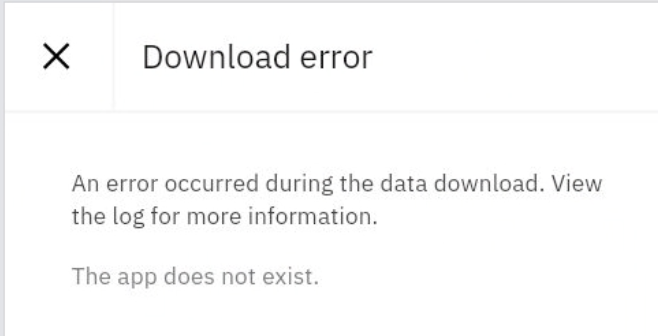

No comments:
Post a Comment