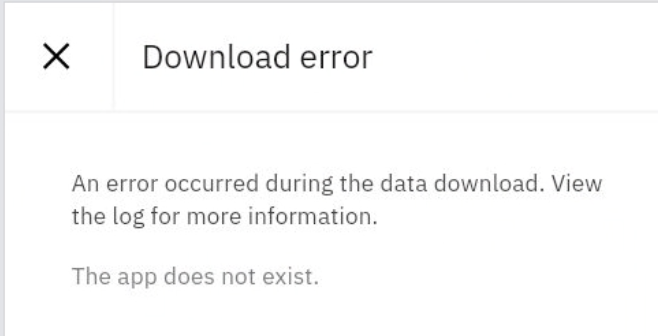- In the Work View application, select Advanced Search > Where Clause and copy one of the code samples to the Current Query area.
- Name the query and make it public.
- Save the record.
Sample queries
SQL WHERE clause to list Priority 1
work view records that are open and do not have log data entered in the
previous sixty minutes
((((exists (select recordkey from
worklog where workview.recordkey = worklog.recordkey and
workview.class=worklog.class and (worklog.createdate < sysdate - 60/1440))
or not exists (select recordkey from worklog where workview.recordkey =
worklog.recordkey and workview.class=worklog.class )and ((status != 'CLOSE'))))
and ((status != 'RESOLVED'))) and ((status != 'COMP'))) and ((priority = 1))
SQL WHERE clause to list Priority 2
work view records that are open and do not have log data entered in the
previous four hours
((((exists (select recordkey from
worklog where workview.recordkey = worklog.recordkey and
workview.class=worklog.class and (worklog.createdate < sysdate - 240/1440))
or not exists (select recordkey from worklog where workview.recordkey =
worklog.recordkey and workview.class=worklog.class )and ((status != 'CLOSE'))))
and ((status != 'RESOLVED'))) and ((status != 'COMP'))) and ((priority = 2))